User interfaces
You can work with 3Di both in the browser and locally. We offer three user interfaces, each with their own specific strengths.
3Di Live: run interactive simulations in the browser and follow them while they are running.
The 3Di Modeller Interface: a desktop application for modelling experts and hydrologists, based on QGIS. Here you can build and edit schematisations, start simulations, and analyze results.
3Di Management: manage online 3Di resources such as schematisations, models, simulation templates and simulations.
These three interfaces all interact with the 3Di server through the same 3Di Models & Simulations API, a comprehensive application programming interface. You can use this API to interact with 3Di from a Python script or your own software product.
All components are secured by an Authentication and Authorization system, see Authentication and user management.
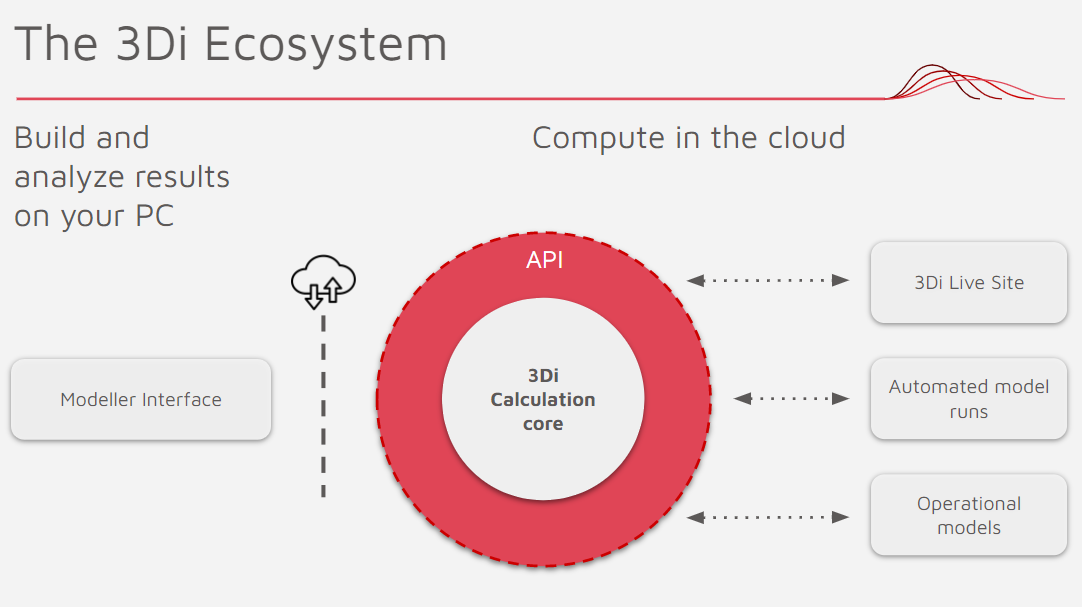
Fig. 1 Interaction with 3Di through its API.