Structure control objects
Structure control objects allow you to let structures react to changes in flow variables such as water level or flow velocity, see Structure control. To define them in the schematisation, the following objects are available:
To get started with schematising structure control, read this practical introduction guide.
Schematising structure control
Several tables are required to define structure controls. The figure below gives an overview of the relations between these tables.
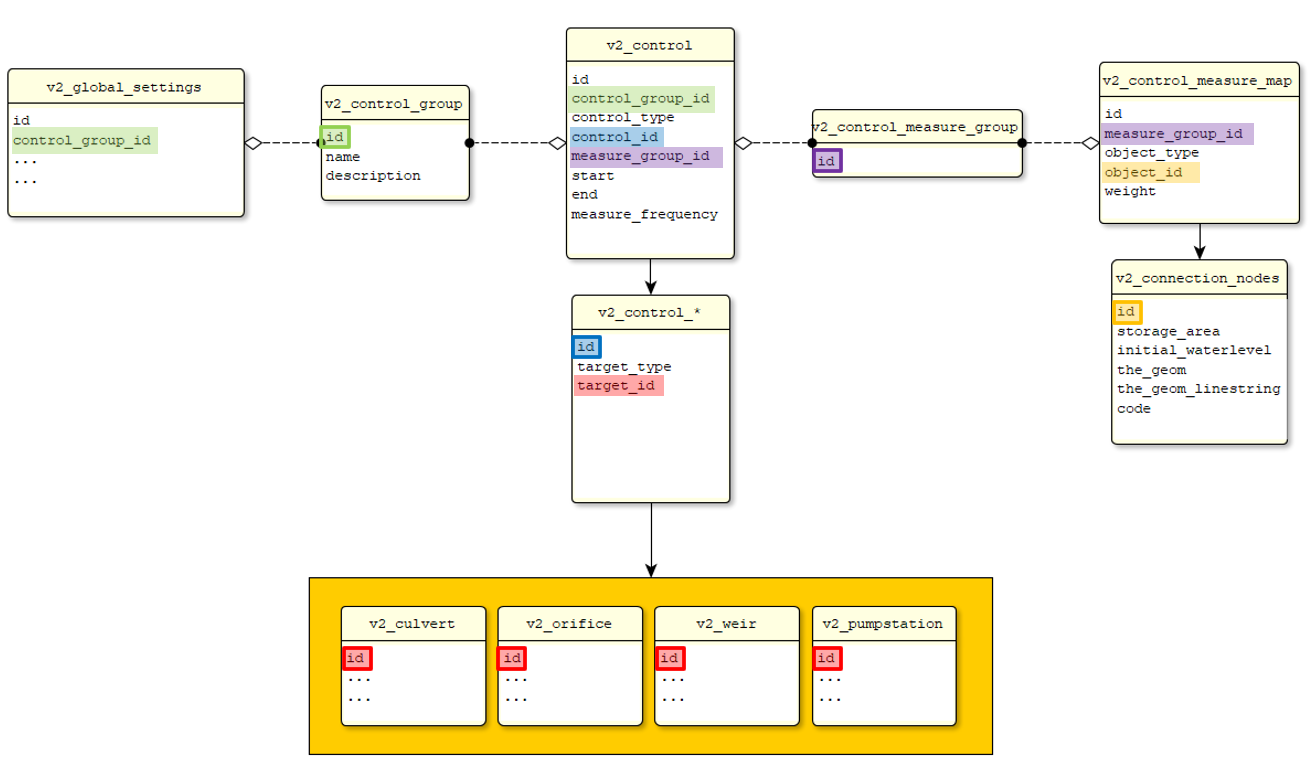
Fig. 30 Relations between the tables required for schematising structure control
Follow these steps:
In the Global settings, set control_group_id to
1Add a row to the Control group table, with id
1. Note that it is not possible to use multiple Control groups at the same time.Add one or more rows to the Control timed, Control table, and/or Control memory tables.
For each of these, create a row in the Control table that references it.
For each row in the Control table, and Control memory tables, create a row in the Control measure group. Note that it is also possible that two controls share the same Control measure group.
For each Control measure group, create one or more rows in the Control measure map table.
Control
This object connects a Control timed, Control table or Control memory to a control group and (optionally to a measure group), and defines the period in which it is active.
Attributes
Field name |
Type |
Mandatory |
Units |
Description |
|---|---|---|---|---|
id |
integer |
Yes |
- |
Unique identifier |
control_id |
integer |
Yes |
- |
Sets the row in the Control timed, Control table, or Control memory table (depending on the Control type) to be used for this control |
control_group_id |
integer |
Yes |
- |
ID of the control group that this control is part of. |
control_type |
integer |
Yes |
- |
Choose from “timed”, “table”, or “memory” |
measure_group_id |
integer |
If control_type is “table” or “memory” |
- |
ID of the measure group that supplies the measured value for this control |
measure_frequency |
integer |
No |
- |
Not implemented |
start |
text |
No |
seconds since start of simulation |
Start of period in which this control is active. If not filled in, starts at t=0. |
end |
text |
No |
seconds since start of simulation |
End of period in which this control is active. If not filled in, ends at end of simulation. |
Control group
This object groups one or more Control objects. It is referred to from the Global settings. Only one control group can be used at the same time, so usually there is only one control group.
Attributes
Field name |
Type |
Mandatory |
Units |
Description |
|---|---|---|---|---|
id |
integer |
Yes |
- |
Unique identifier |
name |
text |
No |
- |
Name of this control group |
description |
text |
No |
- |
Description of this control group |
Control measure group
This object defines control measure groups, which calculate a weighted average of the measured values. Each Control measure map is part of a Control measure group. A Control uses a single measure group to retrieve measured values.
Attributes
Field name |
Type |
Mandatory |
Units |
Description |
|---|---|---|---|---|
id |
integer |
Yes |
- |
Unique identifier |
Control measure map
This object defines control measure maps, which define the weight and the object. Each Control measure map is part of a Control measure group. A Control uses a single measure group to retrieve measured values.
Attributes
Field name |
Type |
Mandatory |
Units |
Description |
|---|---|---|---|---|
id |
integer |
Yes |
- |
Unique identifier |
measure_group_id |
integer |
Yes |
- |
Determines to which group the measured value belongs |
object_id |
integer |
Yes |
- |
Reference to the ID of the connection node on which the measurement should be made |
object_type |
text |
Yes |
- |
Currently, only “v2_connection_nodes” is supported. |
weight |
decimal number |
Yes |
- |
Value between 0 and 1. The weight of this measurement in calculating the weighted average of the whole group. All weights for one group must add up to 1. |
Control table
This object defines a Table control.
Attributes
Field name |
Type |
Mandatory |
Units |
Description |
|---|---|---|---|---|
id |
integer |
Yes |
- |
Unique identifier |
action_type |
text |
Yes |
- |
Choose from set_discharge_coefficients, set_crest_level, set_gate_level, or set_pump_capacity. |
action_table |
integer |
Yes |
- |
|
measure_operator |
text |
Yes |
- |
Choose from > or <. See Table control. |
target_type |
text |
Yes |
- |
Choose from v2_pumpstation, v2_pipe, v2_orifice, v2_culvert, v2_weir, or v2_channel. |
target_id |
decimal number |
Yes |
- |
ID of the feature in the table specified by target_type |
measure_variable |
text |
Yes |
- |
Choose from waterlevel or volume |
Control timed
This object defines a Timed control.
Attributes
Field name |
Type |
Mandatory |
Units |
Description |
|---|---|---|---|---|
id |
integer |
Yes |
- |
Unique identifier |
action_type |
text |
Yes |
- |
Choose from set_discharge_coefficients, set_crest_level, set_gate_level, set_pump_capacity |
action_table |
integer |
Yes |
- |
|
target_type |
text |
Yes |
- |
Choose from v2_pumpstation, v2_pipe, v2_orifice, v2_culvert, v2_weir, v2_channel |
target_id |
decimal number |
Yes |
- |
ID of the feature in the table specified by target_type |
Control memory
This object defines a Memory control.
Attributes
Field name |
Type |
Mandatory |
Units |
Description |
|---|---|---|---|---|
id |
integer |
Yes |
- |
Unique identifier |
action_type |
text |
Yes |
- |
Choose from set_discharge_coefficients, set_crest_level, set_gate_level, or set_pump_capacity. |
action_value |
text |
Yes |
Depends on the action_type. set_crest_level: m MSL; set_gate_level: m MSL; set_pump_capacity: L/s; set_discharge_coefficients: unitless. |
The value to which the structure property must be set when the upper threshold is passed (or lower threshold when is_inverse is |
measure_variable |
text |
Yes |
- |
Choose from waterlevel or volume |
target_type |
text |
Yes |
- |
Choose from v2_pumpstation, v2_pipe, v2_orifice, v2_culvert, v2_weir, or v2_channel. |
target_id |
decimal number |
Yes |
- |
ID of the feature in the table specified by target_type |
upper_threshold |
decimal number |
Yes |
Depends on the measure_variable. waterlevel: m MSL; volume: m³. |
See Memory control |
lower_threshold |
decimal number |
Yes |
Depends on the measure_variable. waterlevel: m MSL; volume: m³. |
See Memory control |
is_active |
boolean |
Yes |
- |
Sets the initial state of the control to active or inactive, see Memory control |
is_inverse |
boolean |
Yes |
- |
If set to |
Action table formatting
Control timed and Control table objects have an attribute action_table. This is a table stored in a text field. The format is as follows:
Lines or rows are seperated by a “#” character
Columns are separated by a “;” character
The first column contains the time in seconds since the start of the simulation (Control timed), or the threshold values (in a Control table).
The second column contains the action values, i.e. the value for the crest level [m MSL], gate level [m MSL], pump capacity [L/s] or discharge coefficients [-] to be set.
If the action_type is set_discharge_coefficients, the second column contains two values instead of one. These two values are separated by a space.
Example for an action table for a table control with action type set_crest_level: -1.7;-1.4#-1.6;-1.3#-1.5;-1.2.
Example for an action table for a timed control with action type set_discharge_coefficients, that changes the discharge coefficients after 1, 2, and 3 hours: 3600;0 0#7200;0.5 0.5#10800;1 1.